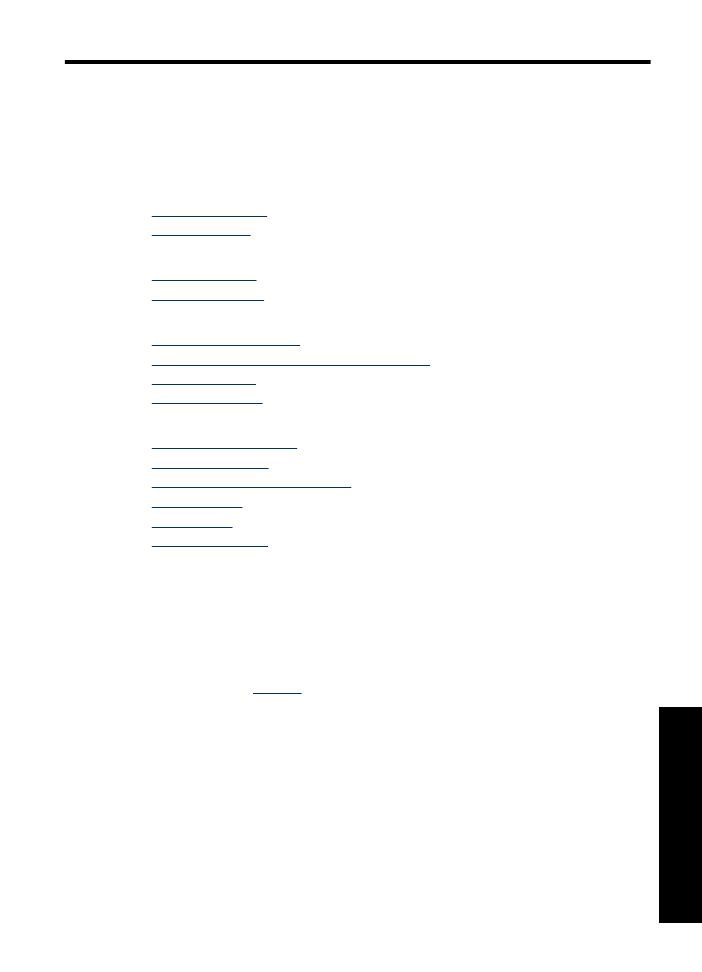
Print a test page
You can print a test page to verify that the printer can print from the computer correctly.
To print a test page
1.
Load Letter or A4 unused plain white paper in the paper tray.
2.
Open the printer
Toolbox
.
3.
On the Device Services tab, click the
Print a Test Page
button.
The Print a Test Page dialog box is displayed.
4.
Click the
Print Page
button.
Recycle or discard the test page.