
Replace print cartridges
When buying print cartridges, look for the print cartridge selection number.
You can find the selection number in three places:
•
Selection number label: Look at the label on the print cartridge that you are replacing.
1 Selection number label
Print cartridges
15
G
et s
tarte
d
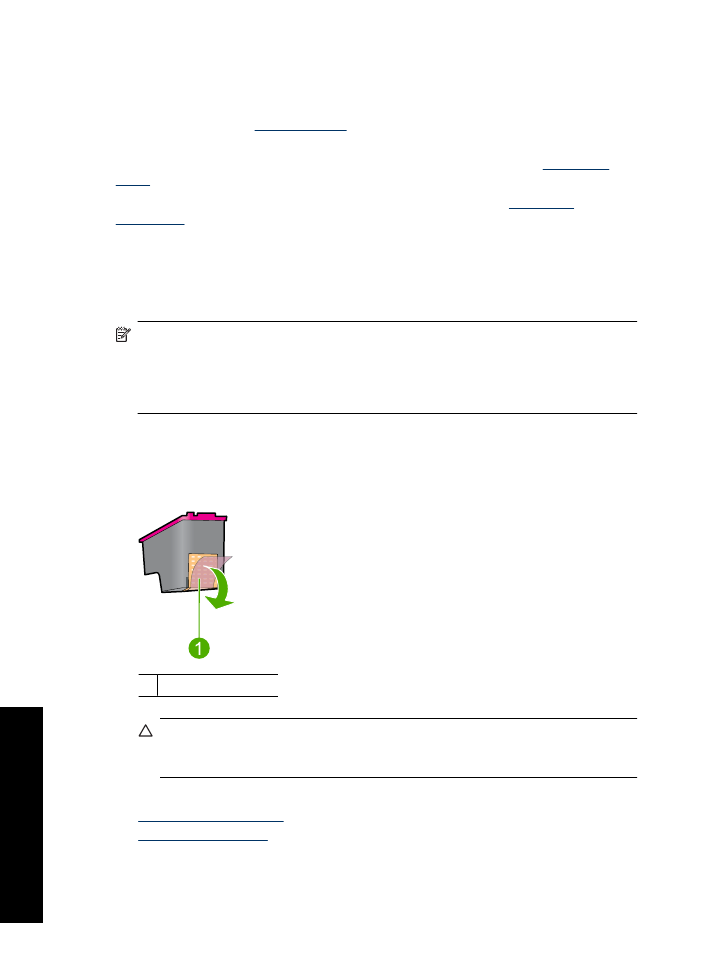
•
Printer documentation: For a list of print cartridge selection numbers, see the
reference guide that came with the printer.
•
Print Cartridge Ordering Information dialog box: For a list of print cartridge selection
numbers, open the
Printer Toolbox
, click the
Estimated Ink Levels
tab, and then
click the
Print Cartridge Information
button.
The printer can operate in ink-backup mode. For more information, see
Ink-backup
mode
.
For information about installing a replacement print cartridge, see
Installation
instructions
.